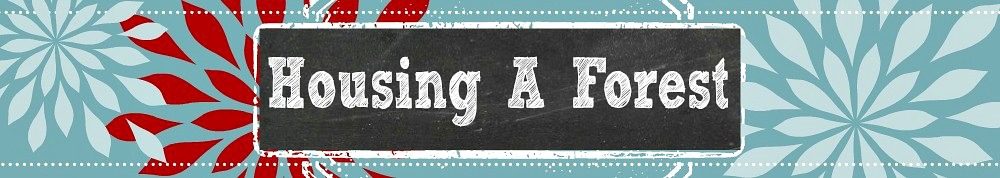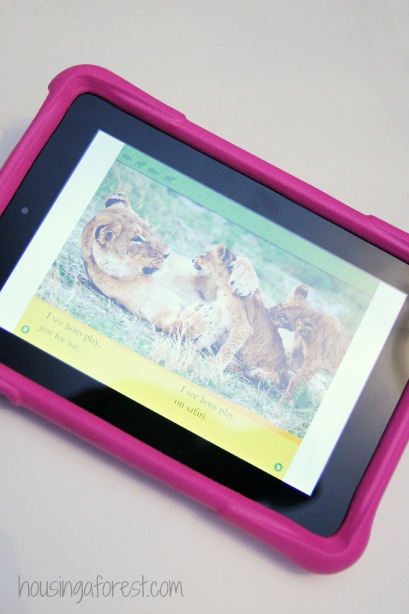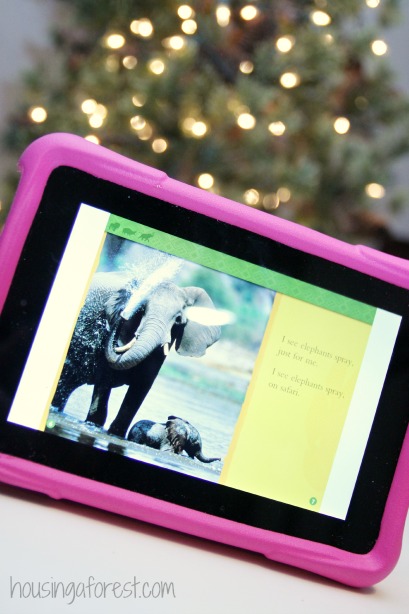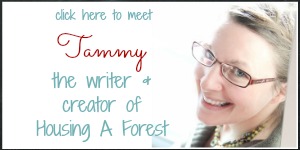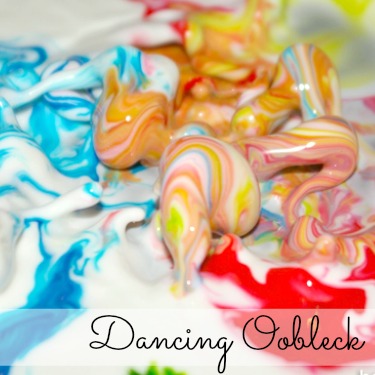Amazon Fire HD Kids Edition Review
My kiddos have been begging for a tablet for a while, so when we were given the opportunity to review the Amazon Fire HD Kids Edition tablet I jumped at the chance. Seriously, I can’t say enough good things about it. If you are looking for a quality gift that your kids will LOVE, then read on to find our why you should consider the Kids Edition tablet from Amazon.
The kids reaction
We have been planning a big road trip to see the Macy’s Day Parade for a while. 24 hours in the car seems like the perfect time to test drive our new Amazon Fire HD Kids Edition tablet.
Before we left on the trip, Chuck quickly set up each of the kids will a customized profile for each kid. They were then able to choose various books, apps, and videos all available available through FreeTime Unlimited (which is included for a year FREE).
The kids loved that they have access to amazing books and magazines. National Geographic being one of their current favorites. They were also excited to learn that their new tablet has a camera as well. Let me tell you, during their 24 hour car ride, there was lots of hilarious and goofy pictures taken.
A few of our favorite features:
- Parental Controls: I love that you have full control over what your child has access to. Your even able to create a customized profile for each of your kids. This means…you can choose which apps they can use and more importantly specify the length of time each child can use the tablet.
- Set your child’s technology limits: OK are you ready for this…you can specify different limits for each child. How cool is that. For example you could limit the overall screen time or only limit access to the games. You could also limit apps games etc while still giving the child unlimited access to the books. Plus you can also set educational goals for each child! Sweet!
- Bedtime: Did you know that you could actually set a bedtime for the device. This means, I can freely let the kids fall asleep reading etc and the device will turn off at a specified time. Plus it doesn’t wake up again until the specified time. Brilliant!
- 2-year worry-free guarantee: If anything happens, send the device back and they’ll replace it for free – no questions asked. Plus it comes with a durable and lightweight protective case that is designed for kids.
- This isn’t a toy – it’s a full-fledged tablet: The quality is amazing. From the vivid HD display to the quick quad-core processor. It’s built to last, and designed with kids in mind!
I was selected for this opportunity as a member of Clever Girls and the content and opinions expressed here are all my own.